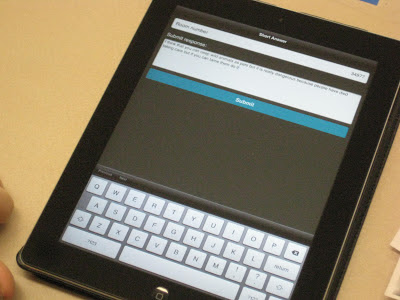Monday, December 3, 2012
Socrative
Last week I introduced my class to Socrative. It is a website that you use as an interactive platform for your class. You will find it at www.socrative.com. One of my reading groups used it first to take a short quiz over a book we had just finished reading. It was a great way for me to assess student understanding, at the same time that we wrapped up discussion of the book.
I first learned about Socrative last March at Edcamp Omaha. The teacher sets up a virtual classroom. Students enter the classroom by typing in the room number. You can either have a single question activity or you can set up a quiz.
When you conduct a single question activity, the teacher asks the class a question verbally, and students respond in writing. This is a great way to use an interactive whiteboard. I don't have one, but by setting up my computer with my digital presenter, the whole class can see student answers. It is a great way to keep students interested and engaged. My students were eager to write and share their answers. I narrate the answers as students submit their thoughts, which gives us the opportunity for additional discussion.
Here is an excellent tutorial by James Kapptie, which explains Socrative much better than I have.
I have got to try Space Race with my class. They are going to love it!
If you have not already tried Socrative, I encourage you to give it a try. If you have used it, I am eager to hear some of the ways you have utilized it. Please share your ideas.
Subscribe to:
Comments (Atom)